It is possible to make a Facebook video URL that starts at a certain time. And although Facebook doesn’t make it easy, they do support that kind of URL.
The easiest way to create Facebook video links with start times, is to use our tool to creates links to videos. It’s free, fast, and works for YouTube, Vimeo, Facebook, Twitch.tv, and DailyMotion.
If you try to create this kind of URL with time in it on Facebook, you’ll be disappointed; Facebook does support URLs that start the video at whatever time you want, but they don’t actually provide a way to create a URL like that on their site.
If that is frustrating for you: Yeah, we know. We built this site for people like you.
Below we’ll show you the “Share a video on Facebook” process, we’ll show you where Facebook does reference a “start time,” but in the end, we’re going to show you that using our tool is much easier than trying to manually make a Facebook URL on your own.
There is no way on Facebook to create a a link directly to a certain time in a video. It is possible, but not from Facebook itself. But we’ll show the share process, and reference the “embed” process (which gives you a clue about timestamps and Facebook video URLs):
Below we’ll show examples of each step:
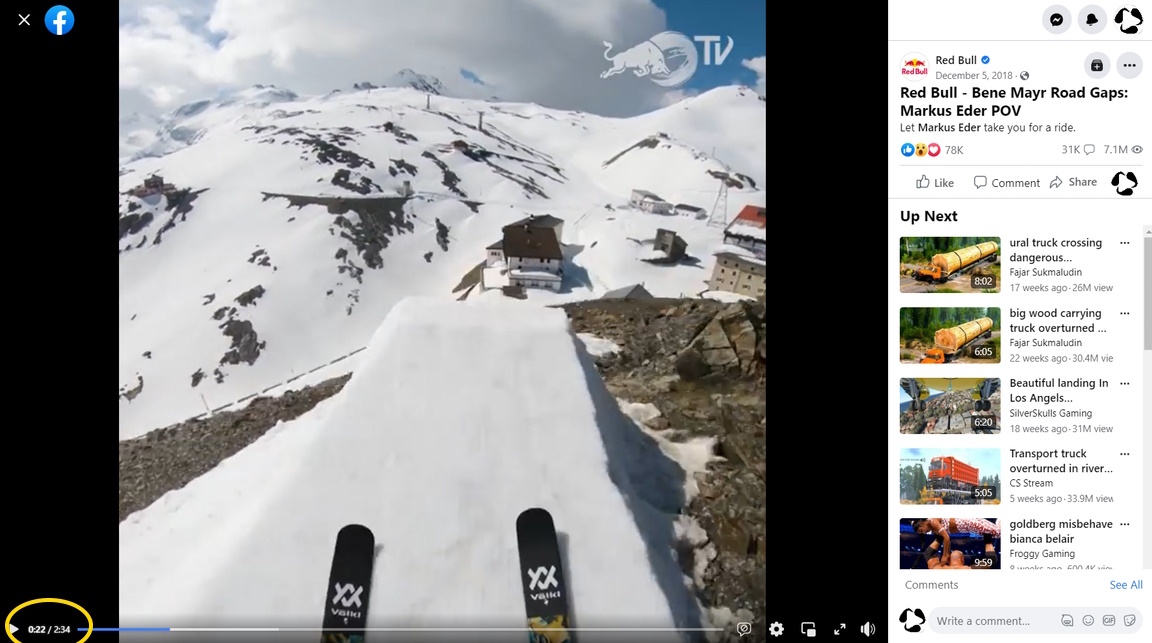
Let’s say you’re watching this video on Facebook, and you want to send a link for this video that starts at a certain time. You like this moment in the video at 00:00:22 (at the 22 seconds mark).
You review the footage, and because Facebook does not have a tool to create a video link that starts when you want, decide the hh:mm:ss (hours:minutes:seconds) where you want the video to start.
Next, it would be natural for you to try to share that Facebook video by using the “Share” button.

In the example above, you can see the “Share” button is in the right-hand column, next to the option to comment.
If you click that button, you’ll see all of the various options Facebook provides to share videos.
Here is a screenshot showing all the sharing options:
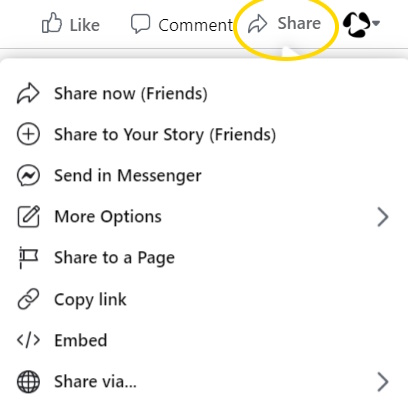
As you can see, Facebook provides many different ways to share the video (which is good), but no way to specify the time you want the video to start (which is bad, our tool is better).
Here is an example of what happens when you try to share a video URL on Facebook:
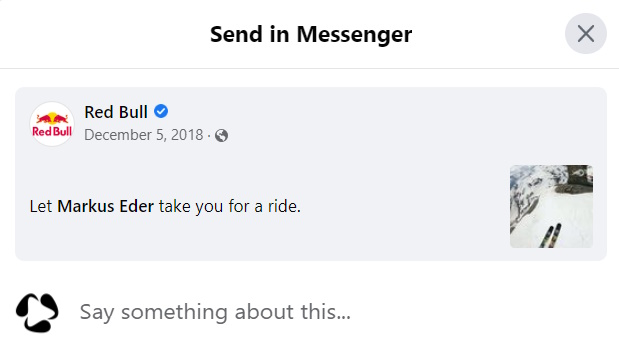
“Where is the options to specify a start time,” you might ask? There isn’t any. Facebook doesn’t offer a way to do this easily (but we do).
If you try the “Send in Messenger” option, you’ll see that you can send a link to the video, and you can add a comment, but you can’t specify the time you want the video to start. If you try some of the other options, you’ll see the same problem; lots of support for sharing, but nothing about the exact time you want the video to begin.
Despite these difficulties, it is still possible to send a link to a video that begins at a specific time on Facebook, it’s just not something that you do on Facebook’s website.
But… if you look at the “Embed” video option (from the Share menu), you will see a reference to “Time:”
Embedding a video is the process of taking a video from one source, and making it a part of a different webpage. You have almost certainly seen YouTube videos that were a part of some other website: Facebook allows you to do that same thing. This is something Facebook helps you do, but it is not the same as sending someone a link.
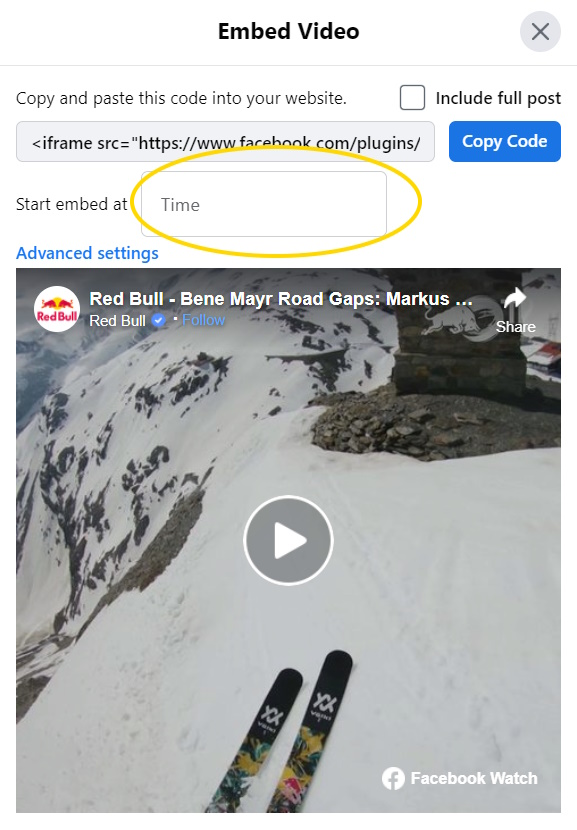
Here is the screen that loads when you select “Embed” from the share options. From this screen you could copy the code, and then paste it into a website. The link is in that code, but that code includes a lot of other information that most people don’t want or need, so that is not a practical way to get the URL for sharing.
If you scroll through all that code, you can see where Facebook indicates a start time.
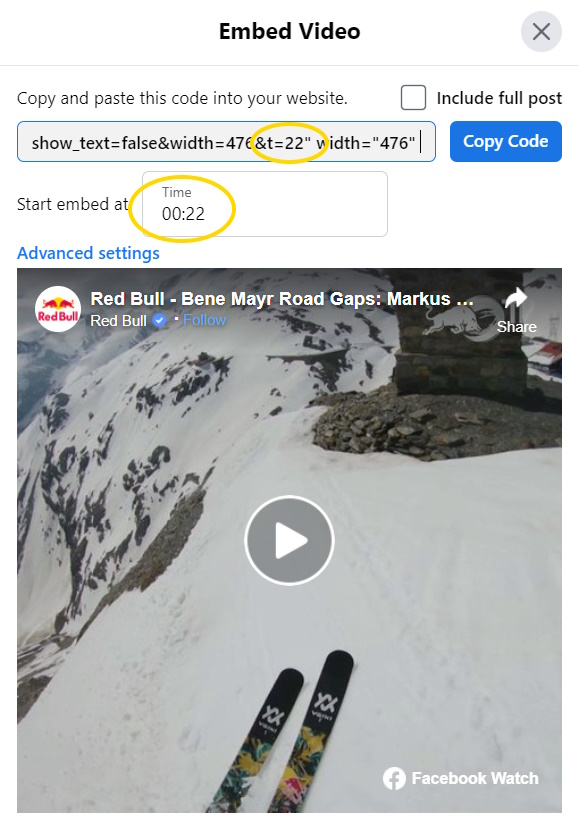
If you enter in a start time, the code for embedding a video will be updated to begin at a certain time. In our example above, you’ll see the format is “t=xxxx,” where “xxxx” is the number of seconds to indicate where the video should start.
Facebook’s interface to enter the timecode is also not easy to use; you have to manually enter the hh:mm:ss in the right format, with those colons (“:”) or you’ll get an error.
If you do all that correctly, the URL will update to include the timestamp.
Does that help you share the URL with a friend? No, it doesn’t, but it does show part of how you could manually create a link on your own – if you wanted to. We are going to remind you that using our Facebook video URL tool (which is free, fast, and easy) is a much better way to make the URL. But if you want to create the URL manually, we can describe that process also.
When we started this post, we said that you should decide when you want the Facebook video URL to start. If you know the time, in hh:mm:ss and you understand the “t=xxxx” part of the URL parameters, it is possible to manually make a link to a Facebook that starts at the correct time.
The first thing you do is take that start time from the hh:mm:ss format, and convert it to seconds. In our example, we wanted to start at 22 seconds, so we’d use “t=22.” If you wanted to start at 00:01:22, that is 60 seconds (for the minute) + 22 seconds, for a total of 82 seconds, or “t=82.” If you had a longer video and wanted it to start at 01:13:22 (for example)… you’d have a lot of math to do, but you’ll end up with 3600 seconds (for the hour) + 780 seconds (for the 13 minutes) + 22 seconds, for a total of 4402 seconds, or “t=4402.”
Is that easy? No it isn’t… that is why you should use our free URL sharing tool, it does all this math for you, and… it also does the next part:
Once you have converted the time to seconds, you could take the original URL and the “t=xxxx” part, and if you put them together correctly, using “?” to add the “t=xxxx” parameter, you’ll have something like: “https://www.facebook.com/Channel/videos/2341371489206964/?t=22.” This is just an example. If you did this on your own, you’d have a different URL, and a different “t=xxxx,” but if you put it together, and use “?” to tell the browser and Facebook that “t” is a parameter, it just might work.
(If you are interested in the process of how “t=xxxx” works to add a start time to a video URL, see our excellent article about URL parameters.)
But all that is much too difficult, and you’ll be happier if you just use our tool instead.
Create Video LinksMost of the video platforms have a feature that allows you to share a video at a certain time. Facebook does not. So for the easiest, best way to make a video link with a start time, our Facebook timestamp generator helps you share videos, and works for all major video platforms.
Try it now.
A: You can work your way through the “embed” function, manually add parameters, or use MakeVideoLink.com to generate a new video link that starts at a specific time.
A: Facebook doesn’t provide a way to create a timestamp link. However, we have made it possible to create a Facebook video link that starts at a certain time at MakeVideoLink.com.
A: A Facebook timestamp is information about a specific time in a Facebook video. This is useful when you are trying to share a certain part of a Facebook video without having to watch the rest of it.